1.安装时报错,导致安装失败
ERROR: While executing gem ... (Errno::EPERM) Operation not permitted - /usr/bin/fuzzy_match
解决方法:
sudo gem install -n /usr/local/bin cocoapods
2.更新时产生一个警告
[!] Automatically assigning platform ios with version 10.3 on target Library because no platform was specified. Please specify a platform for this target in your Podfile. See `https://guides.cocoapods.org/syntax/podfile.html#platform`.
解决方法:
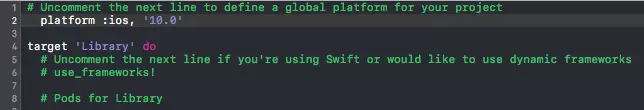
将第二行platform前面的注销# 符号去掉就可以